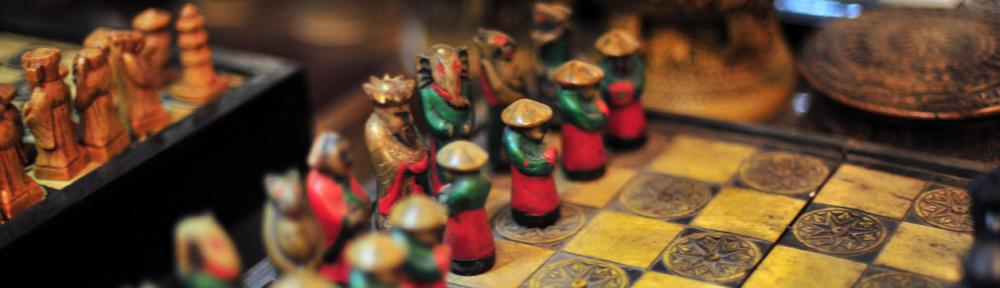On Memorial Day I can say I had a memorable experience while trying to troubleshoot an old computer we still use. My wife got a Dell Inspiron 620S a while ago to use for her work and what not. Over the years I put a bigger hard drive in it and upgraded it to Windows 10. It’s not the fastest computer, but it still works for my wife’s vinyl cutter program that she uses and some software her work uses that’s Windows only. My kids also periodically use it for older games that they like to play since it’s a Core i5 with a decent low-end Radeon card in it.
A few weeks ago it just stopped working. It would not turn on even though the power supply LED was on and the power LED on the motherboard was lit. Just nothing would happen when you pushed the power button. No hard drive spin ups, nothing. So I let it sit for a while.
On Memorial Day I thought I would finally see what was up with it. I took out my multimeter because my first thought was perhaps the power supply was old and wasn’t producing enough power. I checked the ATX motherboard connector and the always-on pin had power and was the right voltage. I also inspected the motherboard to see if perhaps any capacitors had blown but everything looked fine.
I got up in frustration and thought I’d look online. As I got up, my foot came down on something and then slipped which did bad things to my toes and the muscles/ligaments in my foot and also came close to cutting off my middle toe. I thought it was actually a bit fitting because it was like the computer had found a way to flip me off 😉 Thankfully my wife has been helping me keep my toes buddy taped together and have been keeping stuff on the cut to make sure it heals.
I did finally do some Internet searching and found several other owners complaining on the Dell and other forums about the same issue. They had found that unplugging the two front USB ports from the motherboard fixed their issue. No one has any idea what could be going on and of course I haven’t found anything from Dell admitting to it.
On Saturday we decided to take the kids for ice cream (my wife has been driving lately since it’s hard for me to walk let alone drive). I thought before we left I’d hobble down and just see if unplugging those ports would work. I went to the computer (after making sure there was nothing on the floor around the desk), found the ports on the motherboard and unplugged them. And of course, the computer magically started turning on again. I still don’t know why unplugging them works, but I’m also not going to argue.
I then ran into my next problem. It had been a while since anyone used that computer since it hadn’t been working for several weeks and it wasn’t a priority. I randomly could not log in. My password didn’t work, none of the normal passwords I use around the house worked, no joy. My wife and daughter could log in but I couldn’t. I think it was the angry computer gods giving me one last middle finger.
Fortunately I keep a multi-boot USB handy that has a lot of bootable distributions and utilities. I booted into Kali Linux forensics mode. Once booted all I had to do was open up a terminal, switch to the directory on the Windows drive that had the SAM files, and was able to use chntpw to blank out my password. While there I made sure my account hadn’t been locked out or anything like that. I also booted into several antivirus tools and scanned the hard drive just in case there was a reason my password wasn’t working and did a chkdisk on the drive to make repair the errors from when it stopped working after the power outage.
Things are back to normal with it now and I’ve gotten the updates done that it had been missing. I think my next step is a Catholic priest and some Holy Water just in case!